Compliant Reporting and Integrations
Perfectly Painless PRIIPs
Finance Analytica is a one stop shop to become and stay compliant, while saving money and precious time. Our goal is simple – facilitate your business and help you grow.
How we make you compliant
The Process
Integrate
Use your APIs or BYOD (bring your own data), we've got your covered either way
Update
Update your templates and prepare your default texts - in several languages - with ease
Publish
Creating your compliant product is just a click of a button away. As easy as 1-2-3.
Features
Explore the industry leading features of Finance Analytica
Your Data, Perfected
Products
Begin with the Essentials
Start by providing the core details of your product, including its name, the managing company, and the competent authority overseeing it. These essentials lay the groundwork for generating precise and compliant PRIIPs KIDs tailored to your specifications. You’ll also have the flexibility to input more in-depth information, giving your product profile the depth it needs to meet regulatory standards while showcasing its unique characteristics.
Hands-On Customization with BYOD
For those who prefer a more hands-on approach, our BYOD (Bring Your Own Data) version allows you to take control of key data inputs. With this version, you can manually set the product’s risk level and other critical data, ensuring every detail aligns with your vision. This added level of customization empowers you to craft reports that truly represent your product’s essence.
Personalize with Color
To further personalize your reports, choose a primary color that will serve as a visual signature across all reports. Your brand’s color will be seamlessly integrated, enhancing the aesthetic consistency of each report while giving them a professional, cohesive look.
Your Product’s Personality in Data
Think of this setup as your product’s personality and values captured in data—every aspect reflects your brand’s attention to detail. With our guidance and intuitive design, we make sure you get it right the first time, helping your KIDs stand out with accuracy, clarity, and style.
Create Product
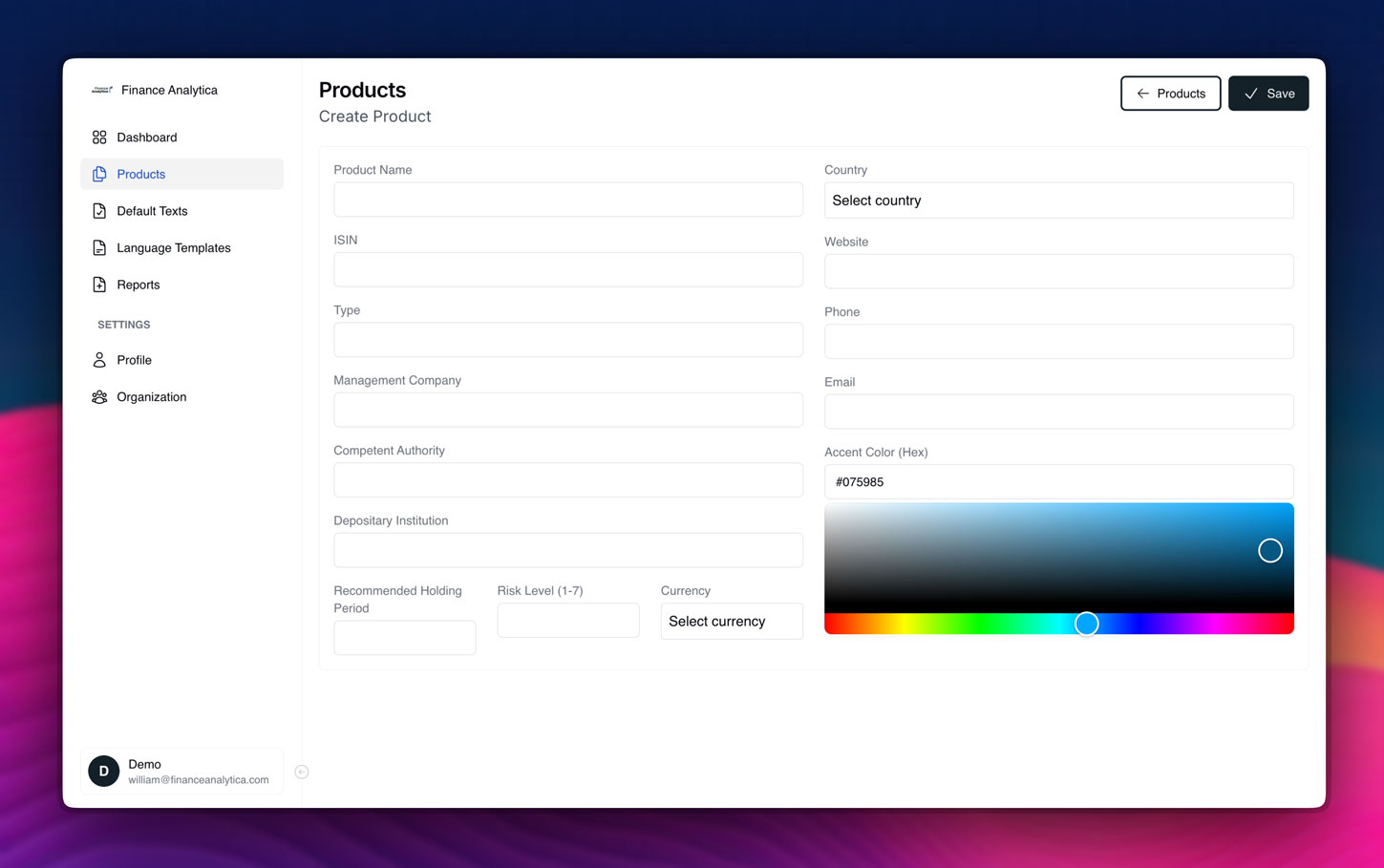
Edit Product
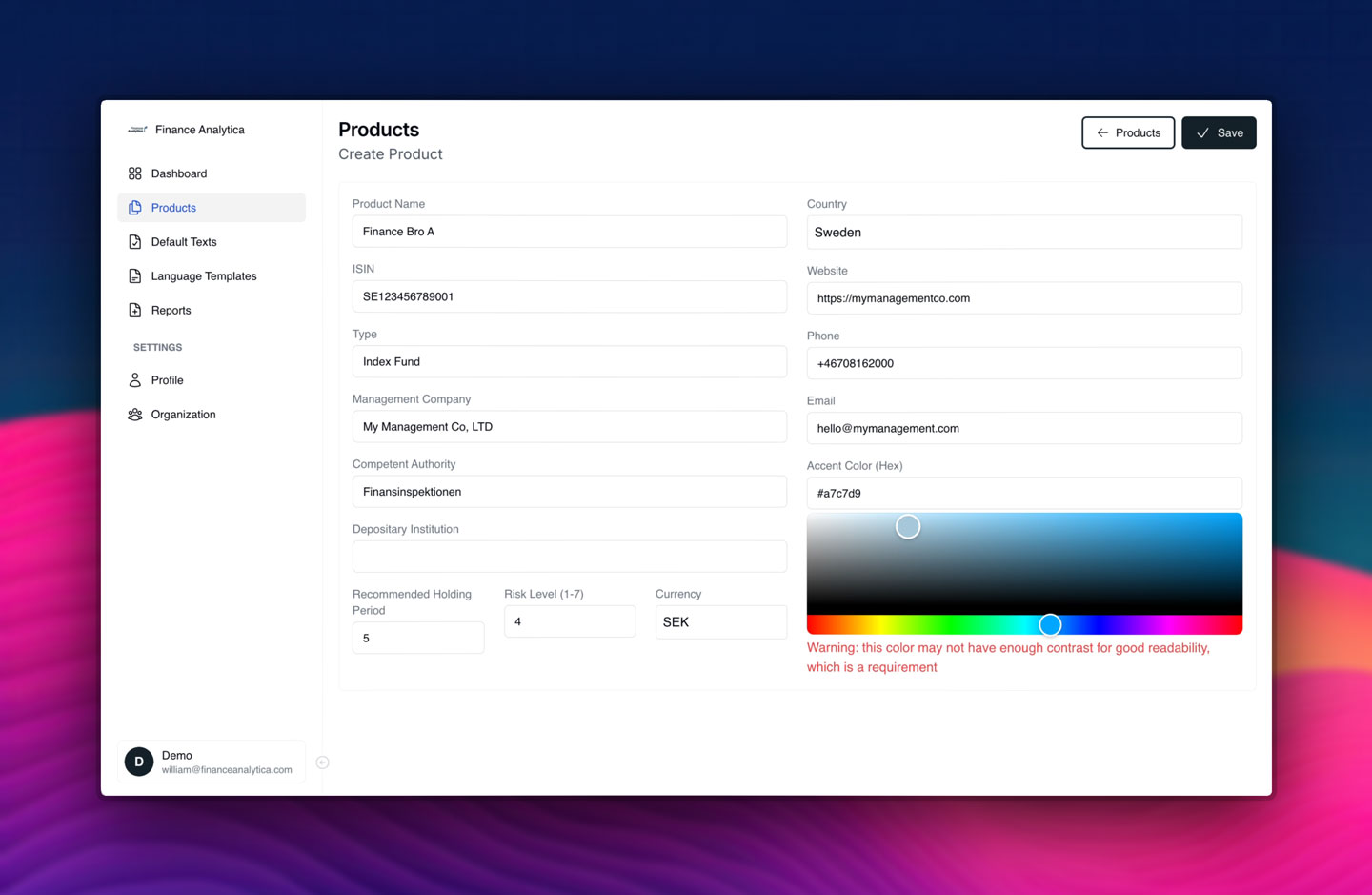
Your Standard, Everywhere
Default Texts
Establish Consistency Across Reports
The Default Texts section lets you set up standardized content for every new report, building a consistent foundation across all your PRIIPs documents. To make things even easier, we automatically populate basic default texts, so you don’t have to start from scratch. This ensures that every report meets regulatory standards while maintaining clear, uniform language.
Multi-Language Support for Global Reach
With support for multiple languages, Default Texts makes it easy to tailor reports for specific markets. Adapt your content seamlessly to diverse regulatory requirements, enabling effective communication with audiences across regions—because clarity matters in every language.
Intuitive WYSIWYG Editor
Our unique WYSIWYG (What You See Is What You Get) editor simplifies creating and formatting PRIIPs KIDs. With a full range of formatting options, you can enhance text presentation, making your reports both compliant and easy to understand.
Ready-to-Go Content Every Time
From disclaimers to essential descriptions, Default Texts equips you with ready-to-use content for each report. This saves time and ensures every report is based on a dependable foundation of clear, compliant information, ready to adapt to your needs.
Edit Default Texts
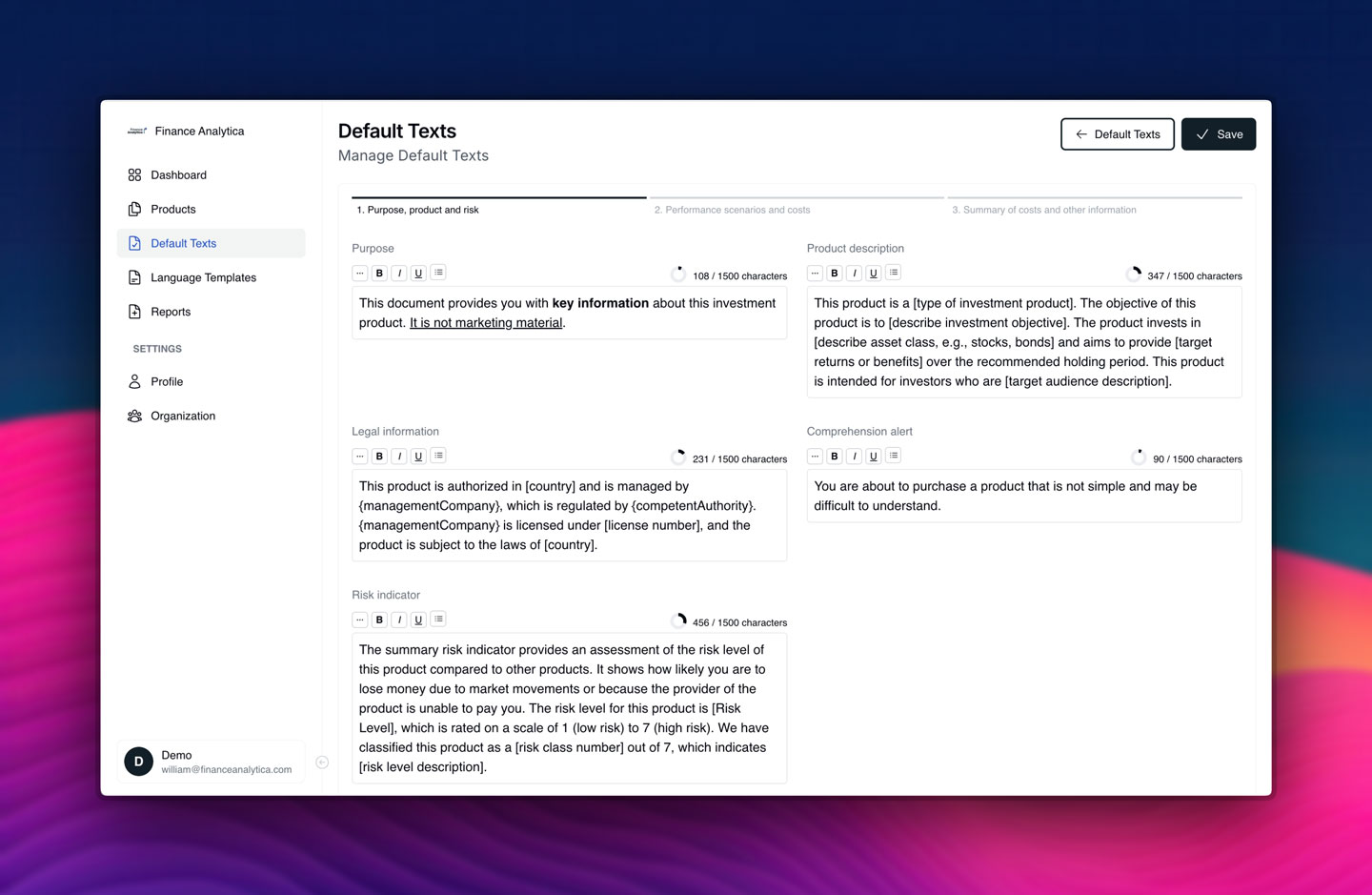
Global Consistency, Simplified
Language Templates
Flexible, Easy-to-Manage Templates
Our easy-to-manage templates make it simple to create and apply language-specific content, so your reports always speak directly to your audience. Wherever your reports are headed, they’ll always speak the right language with accuracy and style.
Formatting Made Simple
Designed for clarity and precision, the editor enables you to structure content intuitively, from bolding key details to aligning sections perfectly. Whether adding regulatory disclaimers or customizing headings, every adjustment appears instantly, ensuring your report is compliant and polished before it’s published.
Compliance-Friendly Formatting
Our editor simplifies adherence to PRIIPs standards, so you can focus on delivering precise, professional reports that meet compliance requirements with ease.
Edit Language Templates
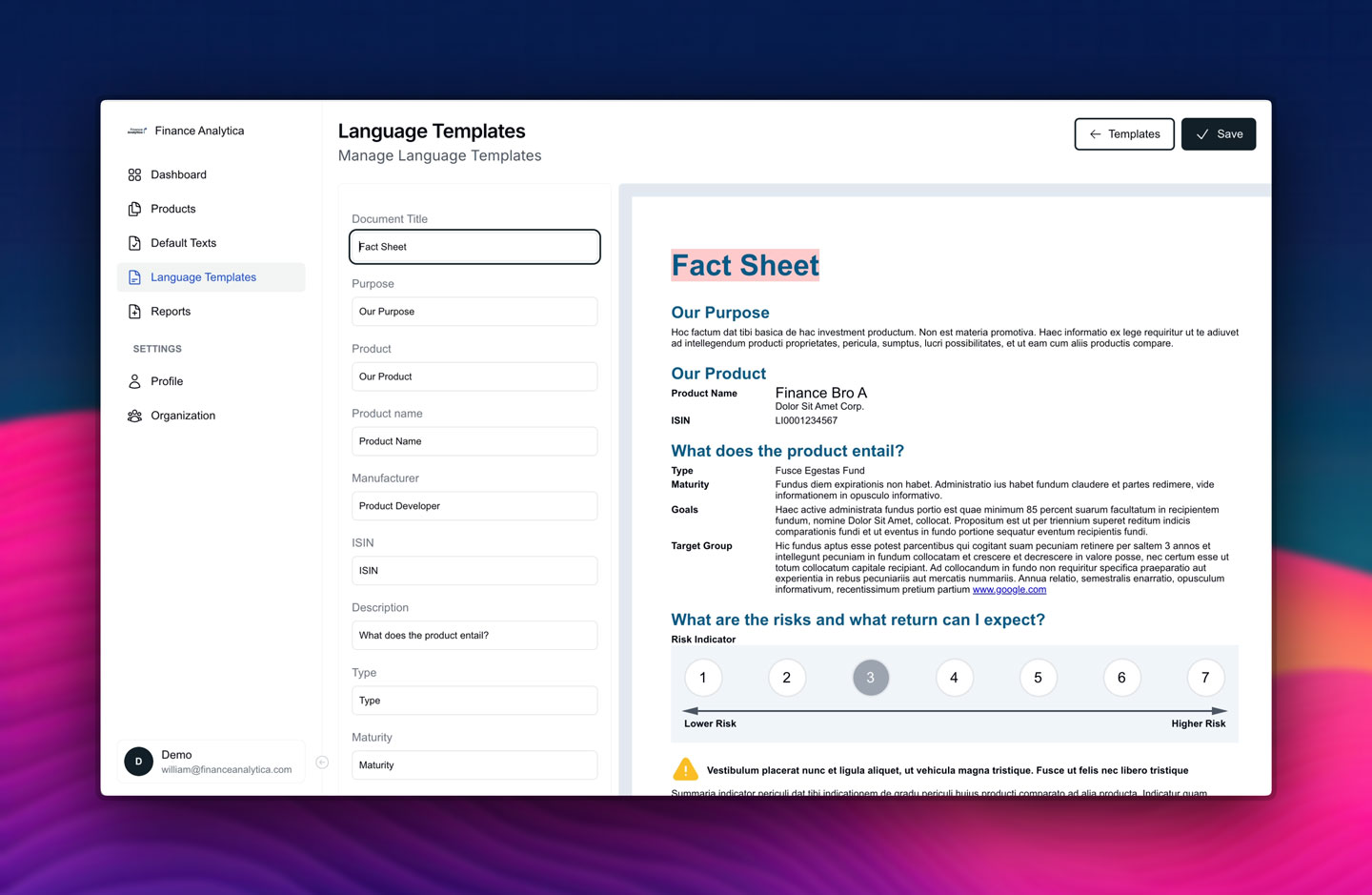
Prepare, Populate, Publish
Reports
Effortless Report Creation
Creating a report is straightforward. Simply select your product and preferred language, and our platform will take care of the foundational setup. We pull in all your predefined content from Default Texts and Language Templates, giving you a structured, compliant starting point for each report.
Tailor with Precision Using the WYSIWYG Editor
Our integrated WYSIWYG editor allows you to review and fine-tune every aspect of the report’s content and layout. With intuitive formatting tools, you can adjust text, add essential details, and ensure everything aligns with regulatory standards—all while seeing exactly how the final report will look.
Real-Time Validation for Precision
Our platform provides real-time validation to ensure your content fits perfectly within report constraints. As you edit, our system alerts you to any overflow or layout issues, so you can make adjustments on the spot. This way, you can be confident that every report is both compliant and polished before finalizing.
Streamlined and Compliant
The Reports section simplifies every step, helping you create accurate, compliant reports tailored to your needs. With preloaded content and an easy-to-use editor, the process is designed to be as efficient as it is precise, so you can focus on delivering polished, professional documents.
Complete Version Control and Audit Log
Our versioning system provides an in-depth audit log, recording every change along with who made the updates and when, so you can track the evolution of each report with ease. If you ever need to revert to an earlier version, you can restore any previous version with a single click. When you’re ready to share or archive, simply download a PDF version at any time, keeping your records complete and accessible.
Create Report
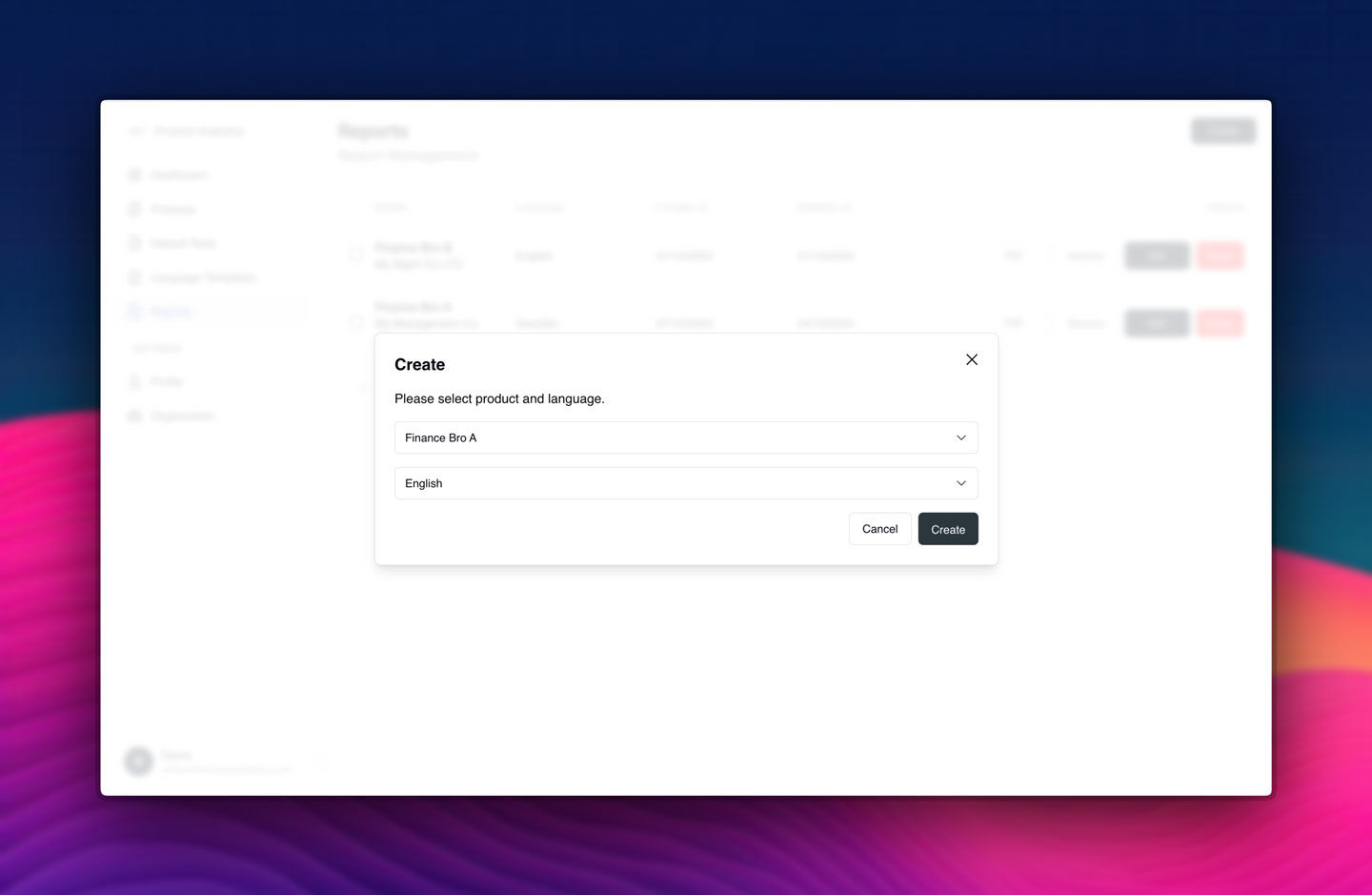
Edit Report
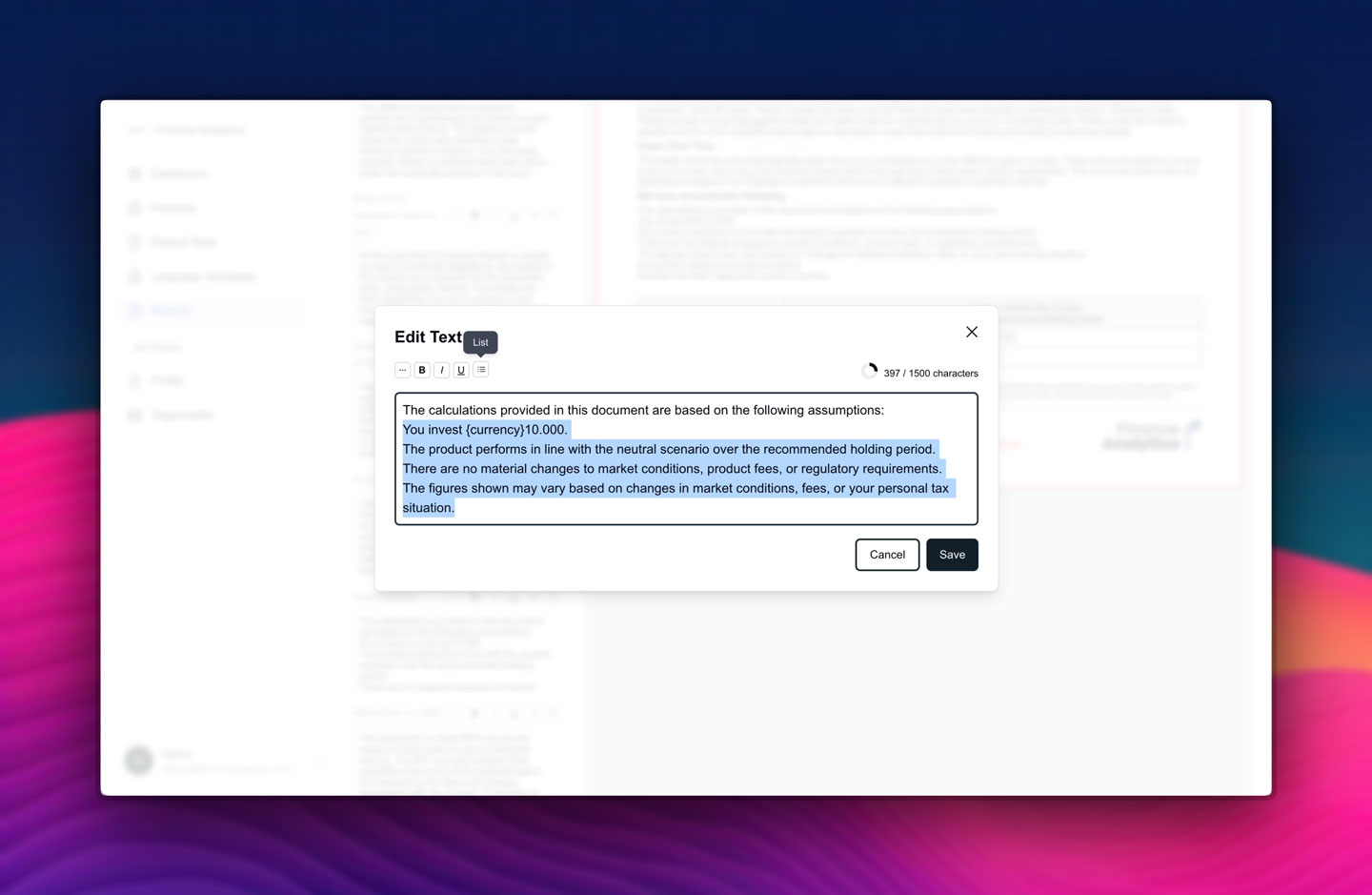
Versioning
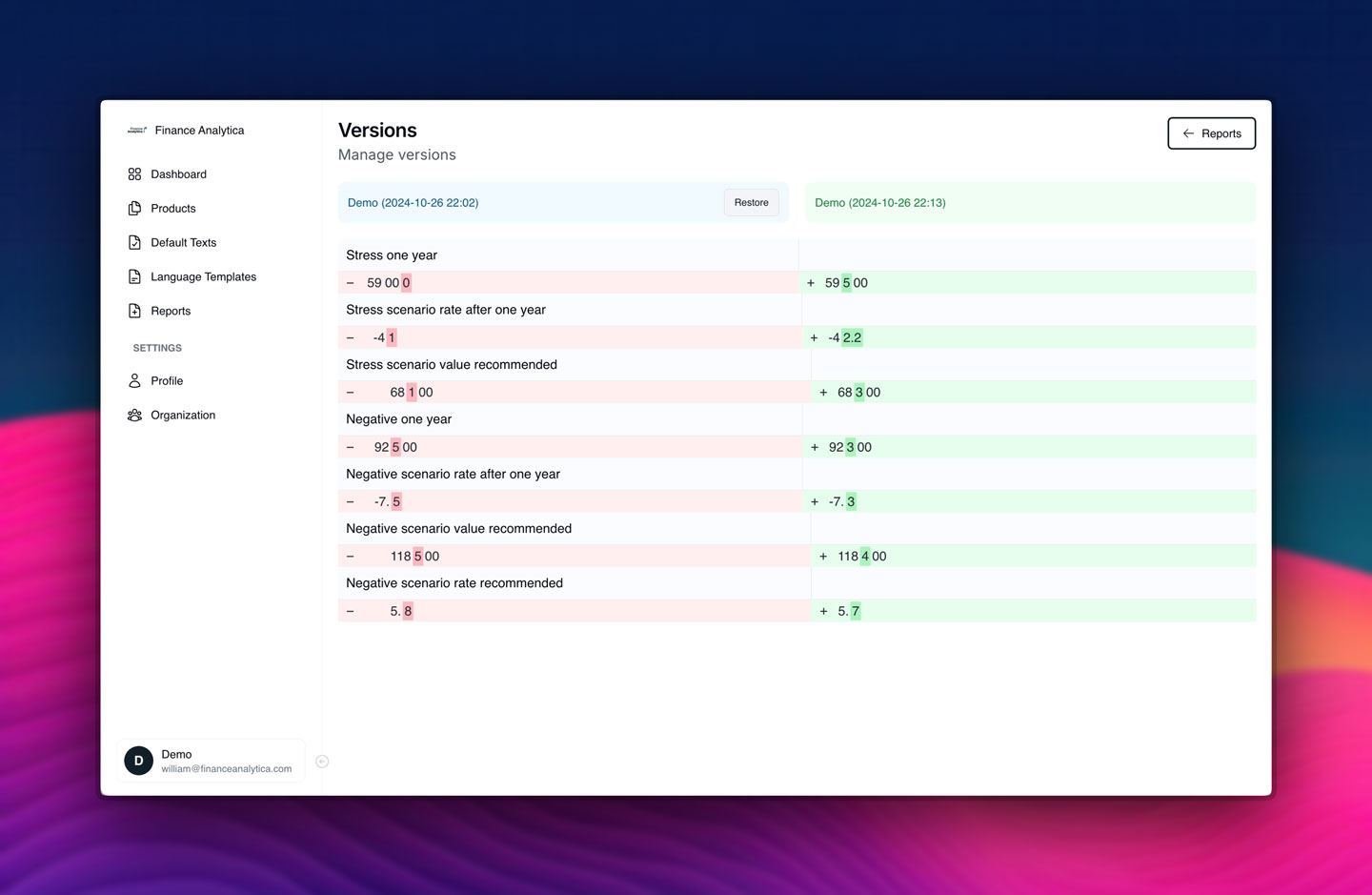
Let’s talk

